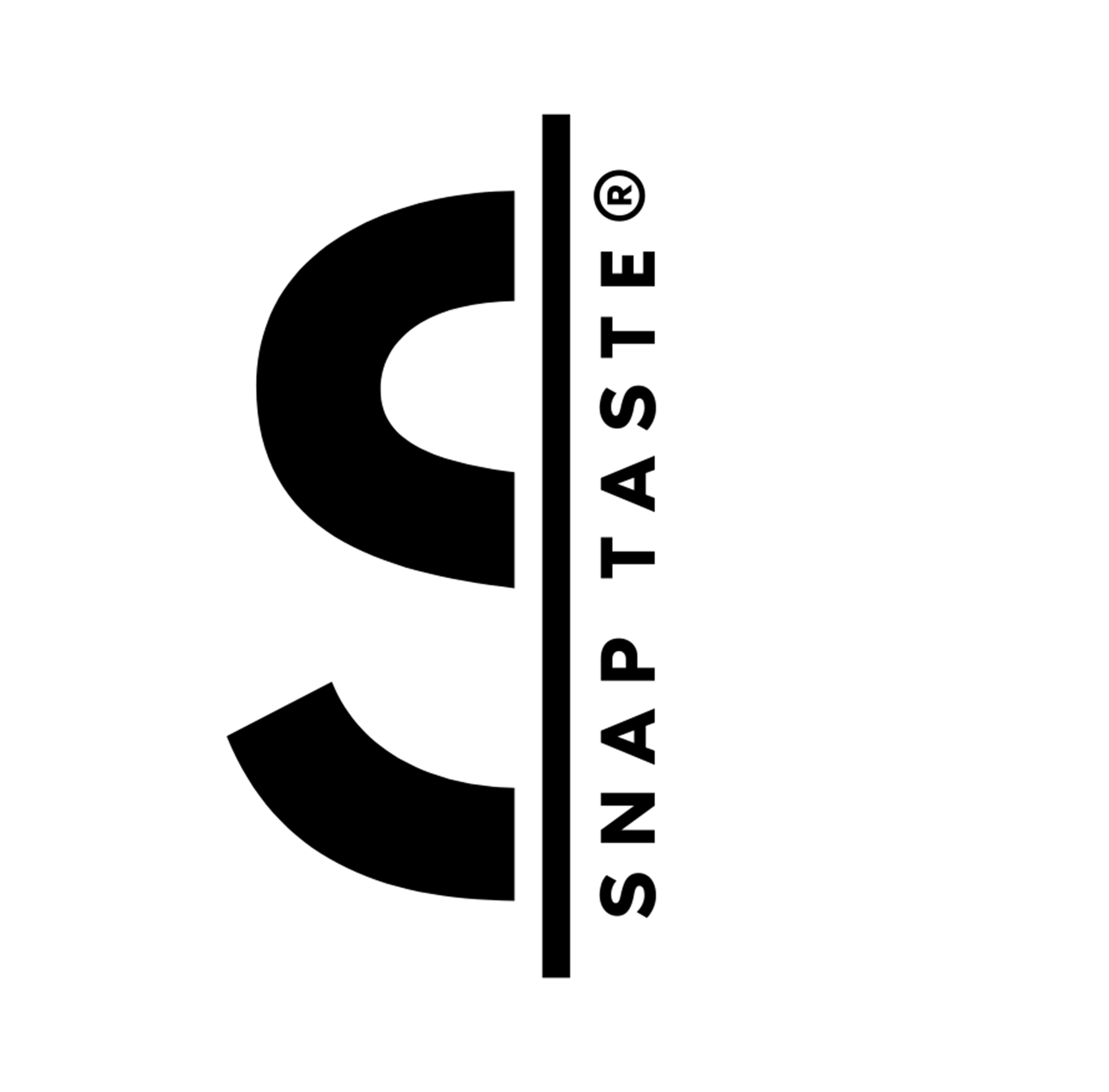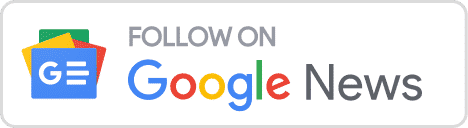Timekettle WT2 Plus AI Translator is designed to ease communication between two people who don’t speak the same language. It’s a translator that can help tourists and casual business travelers to communicate at a foreign country.

To use the translator, you’ll need to install the Timekettle app and it is available for free on both iOS and Android devices. Once the app is installed, you will be asked to create an account. Once the account is created, you will log in and select “WT2 Plus.” Make sure to turn on your Bluetooth connection.

Next, remove both of the devices from the charging case. Once you remove them, you will see the device icons on the screen.

Tap on the blue Bluetooth icon located on the right side of the screen to connect. Once you tap it, the device icon on the screen will change from grey to green. Green means the device is connected. Tap on “Confirm” to go to the next step. You will then see a translator screen will pop up. From there, you will be able to select different modes and languages.

Unlike Timekettle M2 Language Translator, this device is made for translation purpose only, not for mobile phone calls and/or music. See the size comparison photo below.
Review
I tested on three different languages: Vietnamese, Chinese, and Spanish. The translation for all three languages worked fantastic. Since WT2 Plus was designed for translation purpose only, it was more accurate when compared with the Timekettle M2 Language Translator.

When using the device, you must find a place with less background noise and good internet connection as it could affect the accuracy of the translations. It also has a speaker mode that will allow you to use the app on your phone to translate to others. You can use this mode to translate and not having to share the other earpiece to a stranger. Overall, the device is very easy to use and come in handy when you are traveling. Highly recommended this for travelers when travel abroad. It is also a great device to learn another language.
Tips:
Use the ear hook to keep it in place.
Other Notes:
The earbuds will shutdown automatically when you put them back to the charging case. The LED indicator will flash while at charging, and disappear at full charge. Charging case will take approximately 90 minutes for full recharge, even with the earbuds.
Lights indicator on the devices:
- Blue – firmware upgrading
- Red – Low Battery
- Green Flash – ready to connect
- Green Solid – Connected
- White Solid – earbuds charging
- Lights indicator on the charging case:
- Solid – fully charged
- Quick flash x4 – 90% charged
- Quick flash x3 – 75% charged
- Quick flash x2 – 50% charged
- Quick flash – 25% charged
- No flash – No battery
In the box: charging case, earmuff, charging cable, ear hook, manual, host device and guest device.
The system requirements are Android 7.0/i.OS 11.0 and above, Bluetooth 4.2 and above.
Product Link: https://amzn.to/35u5onh